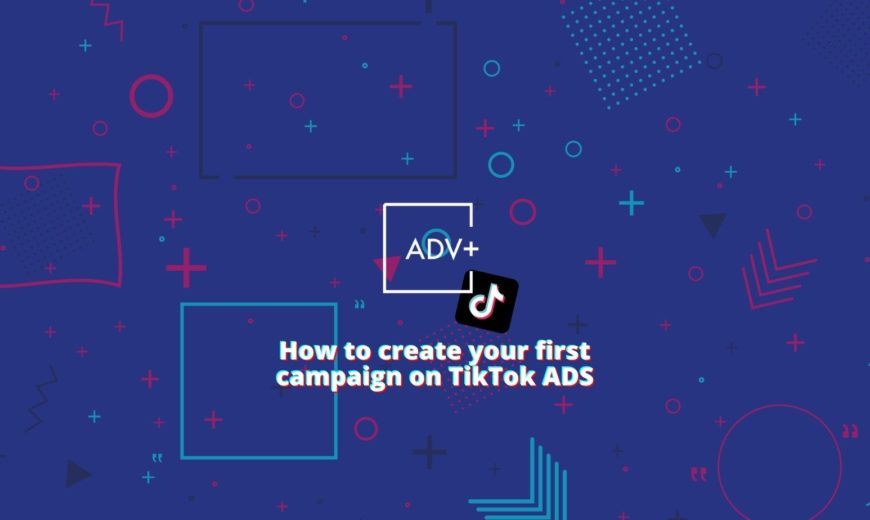
Are you thinking of launching your first campaign on TikTok ADS but you don’t know where to start?
In this article, we will explain step by step how to set up your campaign on TikTok Ads from start to finish. How to create an advertising account, select your campaign objectives, refine your targeting, manage your ads and evaluate the result..
But first, let’s see together what TikTok is all about and let’s evaluate if it makes sense for you to invest in this platform to reach more customers and increase your sales!
Is TikTok the right platform for your business?
If you have been following our blog for a while, you will understand.
Before putting into practice any marketing action or investing budget in campaigns, we believe it is important to think about the most suitable strategy for your business or your brand.
TikTok, just like Instagram and Facebook, is a social channel that stands out for its characteristics such as aesthetics, language and consequently the type of content best suited to a specific target.
As we have told in this article, TikTok is a platform that has literally “exploded” in recent years and has over time become the natural habitat of the so-called Generation Z that embraces all users born between 1995 and 2010.
The User Generated Content of Gen Z helped define viral features and trends on TikTok. The contents are essentially short videos, vertical, often ironic and highly emotional. You will have to consider if your target corresponds to that or simply if your product or service is suitable for that type of communication.
If you don’t know how to target your business, we recommend that you read our article on how to create Buyer Personas.
How to create your first campaign
1. Create an account on TikTok ADS
Let’s see now how to create your first campaign on TikTok.
First, you will need to create your advertising account on TikTok Ads.
Connect to this address: https://www.tiktok.com/business/en and select at the top left: Get started now.
On the following page, you will have to enter all the information relating to your business (TikTok ADS is in fact reserved for commercial activities only!). You will be asked: type of activity carried out, email contact, telephone number and billing address.
2. Define campaign objectives
After completing all registration steps you will be redirected to the main dashboard for creating new campaigns and managing ads.
TikTok Ads Manager, like Facebook and Instagram, works on three levels: campaigns, ad groups and ads.
To create a new campaign select “Campaign” in the top bar and “Create”.
Then you will have to select the main objective of your campaign by choosing from 3 macro-sections:
- Recognition: to let people know about your brand or your company;
- Consideration: to get people to talk about your brand or to seek more information;
- Conversions: to incentivize users to purchase or achieve specific goals.
Each of these sections presents other individual objectives within such as: Coverage, Traffic, App Installations, Video Views, Conversion.
For detailed information on the individual objectives, visit this page.
Once you have established the main objective, you will have to define the name of the campaign and choose the budget between the option “no limit” or a cap on a daily basis.
Please Note: the minimum budget threshold for each campaign is 50 Euros.
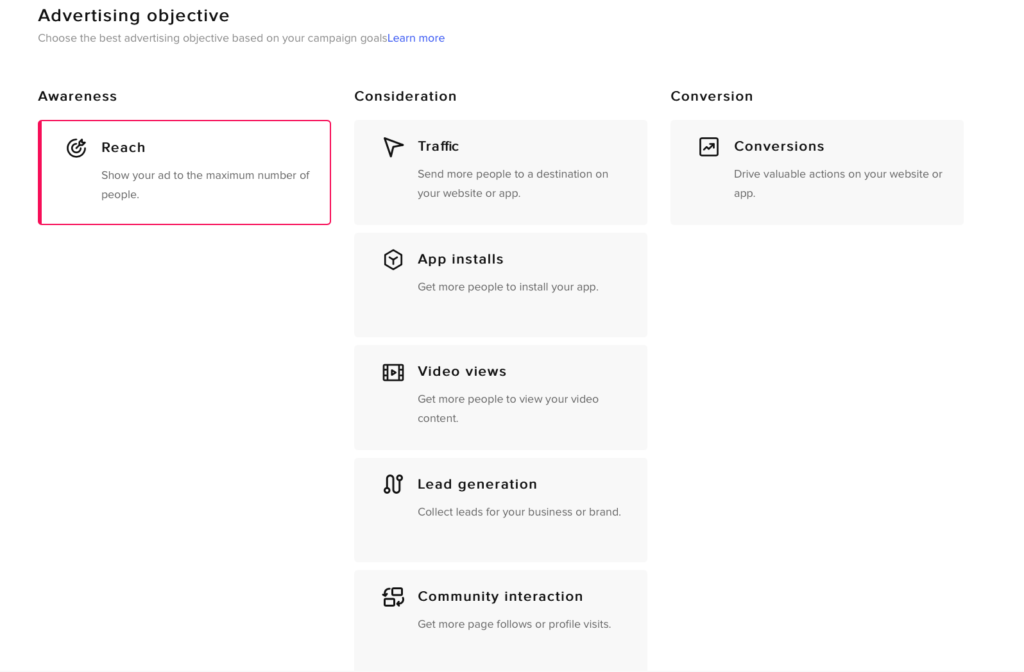
2. Create your Ad Group
Once you have defined the general campaign parameters, you will need to create your ad group.
First, define the placement.
Where do you want your ad to appear?
You can choose between an automatic positioning (TikTok will choose for you where to place the ad) or a manual one (from there you can select or deselect other TikTok partner platforms on which to run the ad).
Next, you will have to choose whether to keep the comments active and to allow users to download the video of your adverts or not.
4. Define Your Audience, Budget and Optimization
Crucial is defining your target audience.
You will be able to determine whether to include or exclude a certain audience segment and define your target based on certain characteristics such as:
- geographical location;
- gender;
- age;
- spoken language;
- interests and behavior;
- device used
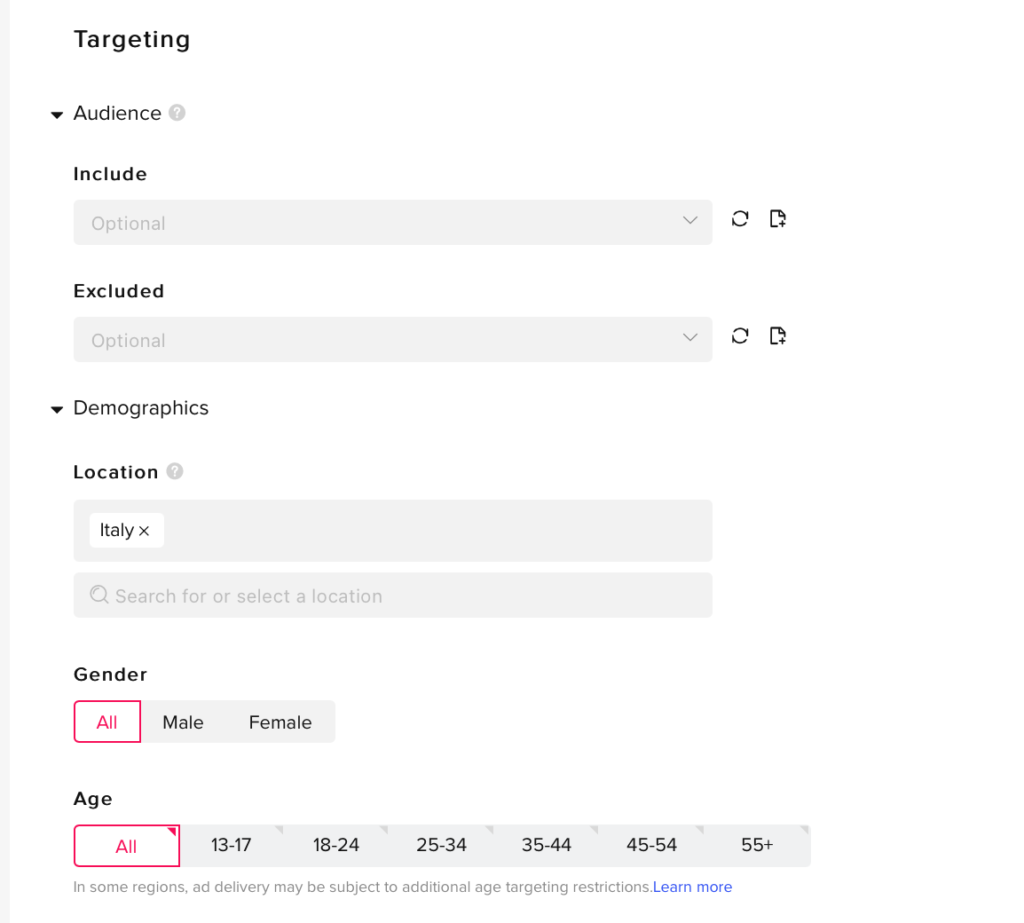
Subsequently, you will be called to define the Budget for the Group of advertisements choosing between a daily or overall basis, eventually establishing indications on the planning and time slots.
Finally, TikTok gives you the opportunity to choose between different optimization strategies depending on the chosen goal.
5. Design your Ad
The last section you will need to fill in is the one relating to the single ad.
Here you can set the creativity, choosing between the photo or video format (recommended).
You can directly create the video on the platform or upload one from your library (the allowed formats are mp4, .mov, .mpeg, .avi or .gif for a maximum size of 500MB).
You will be asked to enter the copy that will appear on your ad and the Call To Action that best suits your goal or target.
You will also have the option to set up tracking by entering the third-party tracking pixel.
6. Keep track of your ad and analyze performance data
In the Analytics section of the Dashboard, you can monitor the results of your ad in terms of reach and achievement of objectives.
You will be able to compare the performance of different creatives and choose the most effective one in terms of ROI (return on investment).
Now it’s your turn!
After going through all the basic steps, it’s time to create your first campaign on TikTok!
If you need specific advice on your case or if you need assistance in planning your campaigns, do not hesitate to contact us.
Keep following our Blog for more useful tips and guides!



